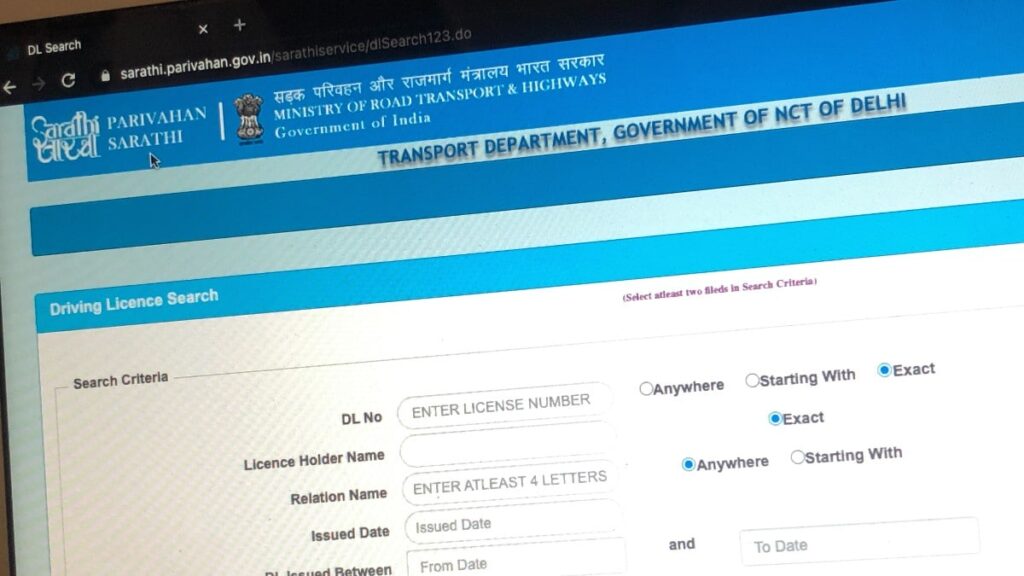Through this article, we will give you step-by-step information on how to apply for your driving license online.
Before explaining the process of applying for driving license through online mode, it is important to know that it is mandatory for you to have a learner’s license. If you do not have a learner’s license, you will not be issued a driving license.
– First transport charioteer website Go to and select your state.
– Now you have to click on the Apply for Driving License link.
– You will now be provided with instructions on the steps you need to go through to apply for a driving license.
– Click on Continue to continue the process.
Now enter your mobile in it for OTP.
– After this enter the OTP received on the mobile and then tap on AuthenticateWithSarathi.
– Now you have to click on the Holding Learner’s License option. After this enter its number and your date of birth. If you are eligible, you can also click on Holding Foreign DL or Holding Defense License option.
– Now click on OK.
Now you have to fill the application form and after that choose the date when you can go to your nearest Road Transport Office (RTO).
After completing all these steps, you will have to go to your nearest RTO on the scheduled date. Keep in mind that you must also take the original documents and fee slip with you. RTO will give you a slot for attempting test, which you will have to complete. After this, you will be issued your driving license within two to three weeks.