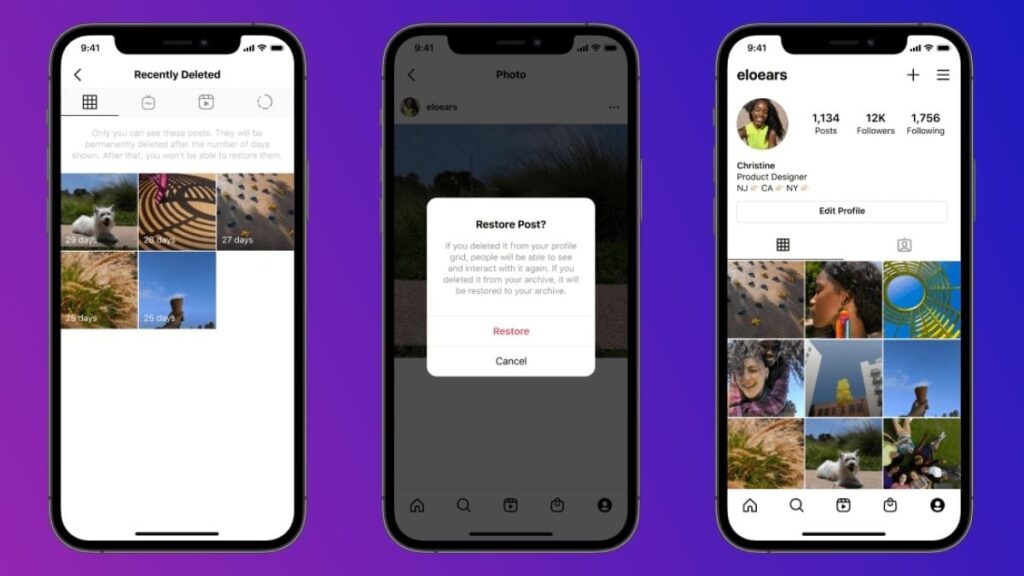Till now there was no option to restore deleted posts on Instagram, but now you can recover deleted posts through Recently Deleted folder. All photos, videos, reels, IGTV videos and Stories that you delete from your app will now move to the Recently Deleted folder… so you can access deleted content again later.
Instagram: How to Restore Deleted Posts
– First download the latest version of Instagram from Google Play or App Store.
– Now open the app and go to your profile.
– Now click on the hamburger menu icon located on the top-right corner and go to Settings.
– After this go to Account and here you will see the new Recently Deleted option.
– After selecting the option, you will see the content here which you have recently deleted.
– Now tap on the post which you want to recover.
– After this click on the three dot icon located at the top.
– Now you will get the option to delete the post forever and recover it. Click Restore to recover the poster.
While restoring, you will first have to verify for security. Now you will get an OTP on your phone number or email ID.
– Enter the OTP and tap Confirm.
– Now you will get your deleted Instagram post back.